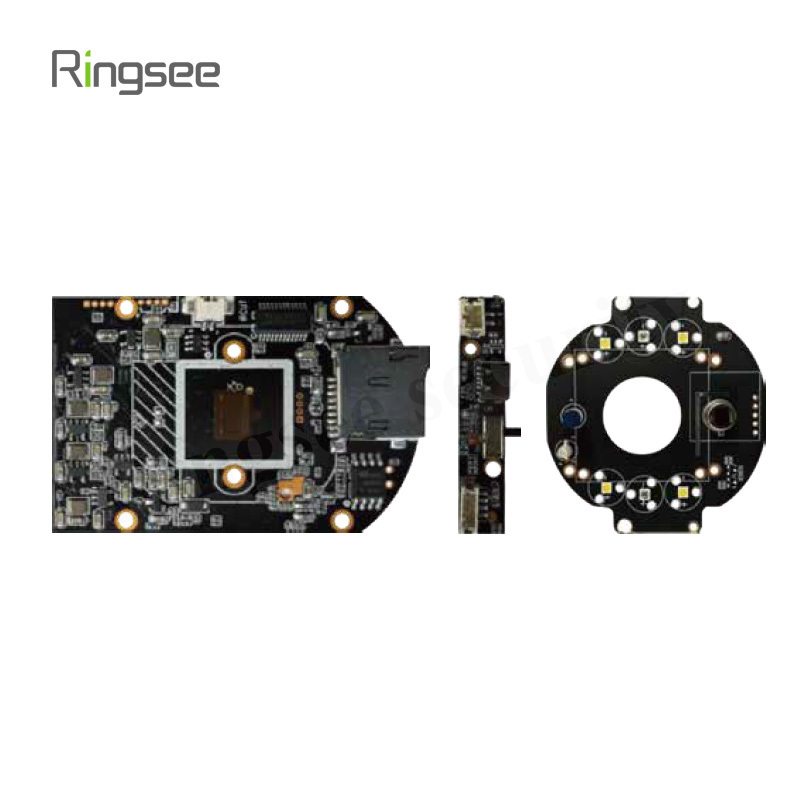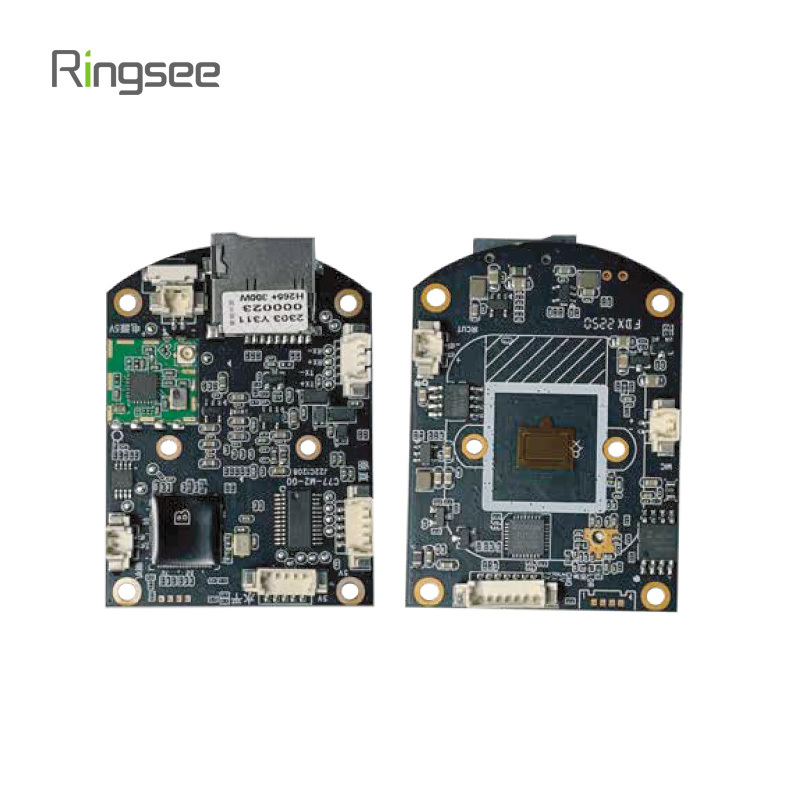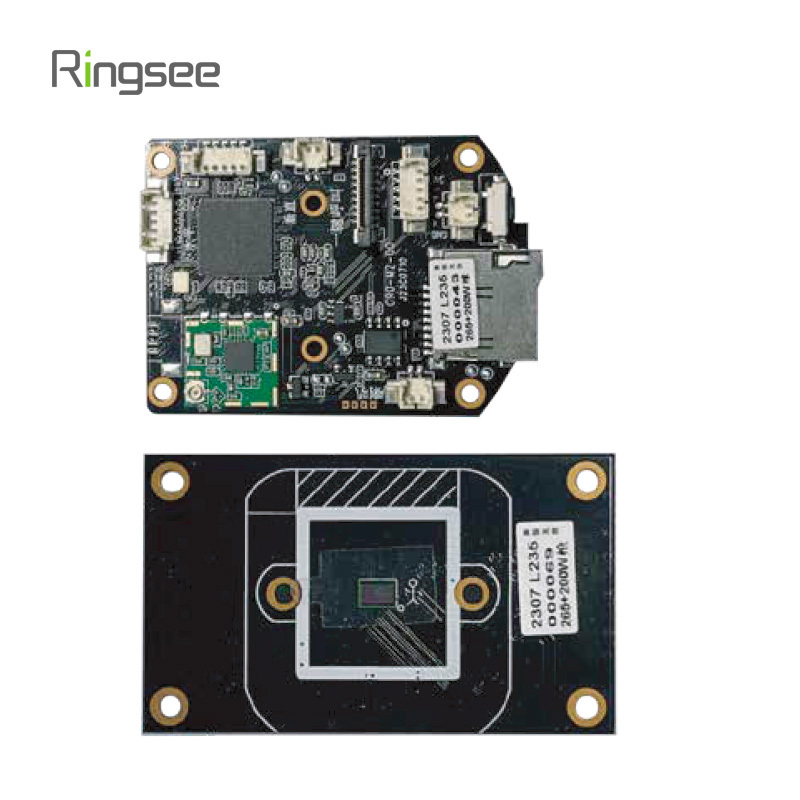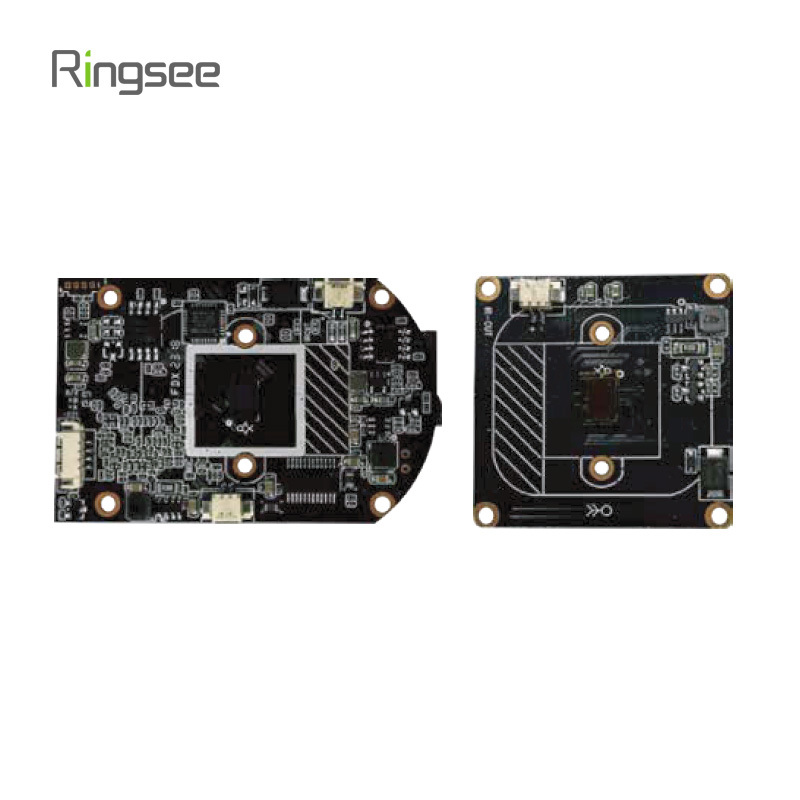How Far Can an Outdoor Security Camera Be from WiFi Without Losing Connection?
When setting up an outdoor security camera, one of the most common concerns is how far it can be from the WiFi router before the connection becomes unstable or drops entirely. The answer isn't always straightforward—it depends on several technical and environmental factors. But understanding these can help you maximize both the performance and reliability of your home or business surveillance system.
Typical WiFi Range for Security Cameras
Most outdoor security cameras connect using WiFi, either on the 2.4 GHz or 5 GHz frequency band:
2.4 GHz WiFi: Offers better range, typically reaching 150 to 300 feet (45 to 90 meters) in open, unobstructed environments.
5 GHz WiFi: Provides faster data transfer but a shorter range—usually 50 to 100 feet (15 to 30 meters) outdoors.
Keep in mind: These ranges are theoretical maximums in ideal conditions. Real-world performance is often reduced due to environmental interference.
What Affects the WiFi Range?
Several factors influence how far your camera can be from your WiFi router without losing signal:
1. Physical Obstacles
Walls, fences, trees, and even glass windows can weaken the WiFi signal. Each obstruction can reduce the signal strength by 25% or more. Metal and concrete are especially problematic.
2. Router Strength
Older or low-end routers may struggle to push a stable signal beyond 100 feet. Upgrading to a more powerful router or mesh WiFi system can significantly improve coverage.
3. Camera Antenna Quality
Some security cameras are equipped with high-gain antennas or support external WiFi antennas. These can help maintain a strong signal at longer distances.
4. Interference from Other Devices
Microwaves, cordless phones, and neighboring WiFi networks can create interference, especially on the crowded 2.4 GHz band.
5. Weather Conditions
Extreme weather such as heavy rain, snow, or fog can slightly reduce WiFi performance over distance.
What Can You Do if the Camera Is Too Far?
If your camera is struggling to stay connected, consider these solutions:
Install a WiFi extender to boost the signal toward the camera’s location.
Use a mesh WiFi system to blanket your property with consistent coverage.
Opt for 2.4 GHz instead of 5 GHz for better range.
Keep a clear line of sight between the router and camera when possible.
Consider a 4G LTE camera if WiFi isn't reliable—some models, like Ringsee’s AOV solar-powered cameras, are designed specifically for this.
Best Practices for Reliable Connection
To maintain a strong and stable connection:
Aim to place your camera within 100 to 150 feet of the WiFi router if using 2.4 GHz.
Reduce obstructions and avoid placing the camera behind thick walls or metal surfaces.
Test the WiFi strength at the intended installation point before finalizing placement.
WiFi range is one of the most important considerations when choosing and installing an outdoor security camera. While many models can handle long distances under ideal conditions, real-world environments demand careful planning. By understanding signal limitations and implementing simple upgrades like extenders or LTE alternatives, you can ensure your security system remains connected when it matters most.
Links:One Belt Power Technology
Add: 14th Floor, Baoshan Building, Longhua District, Shenzhen China.
Privacy Policy | SEO | CitySite | Support: 300.cn Dongguan
COOKIES
Our website uses cookies and similar technologies to personalize the advertising shown to you and to help you get the best experience on our website. For more information, see our Privacy & Cookie Policy
COOKIES
Our website uses cookies and similar technologies to personalize the advertising shown to you and to help you get the best experience on our website. For more information, see our Privacy & Cookie Policy
These cookies are necessary for basic functions such as payment. Standard cookies cannot be turned off and do not store any of your information.
These cookies collect information, such as how many people are using our site or which pages are popular, to help us improve the customer experience. Turning these cookies off will mean we can't collect information to improve your experience.
These cookies enable the website to provide enhanced functionality and personalization. They may be set by us or by third-party providers whose services we have added to our pages. If you do not allow these cookies, some or all of these services may not function properly.
These cookies help us understand what you are interested in so that we can show you relevant advertising on other websites. Turning these cookies off will mean we are unable to show you any personalized advertising.