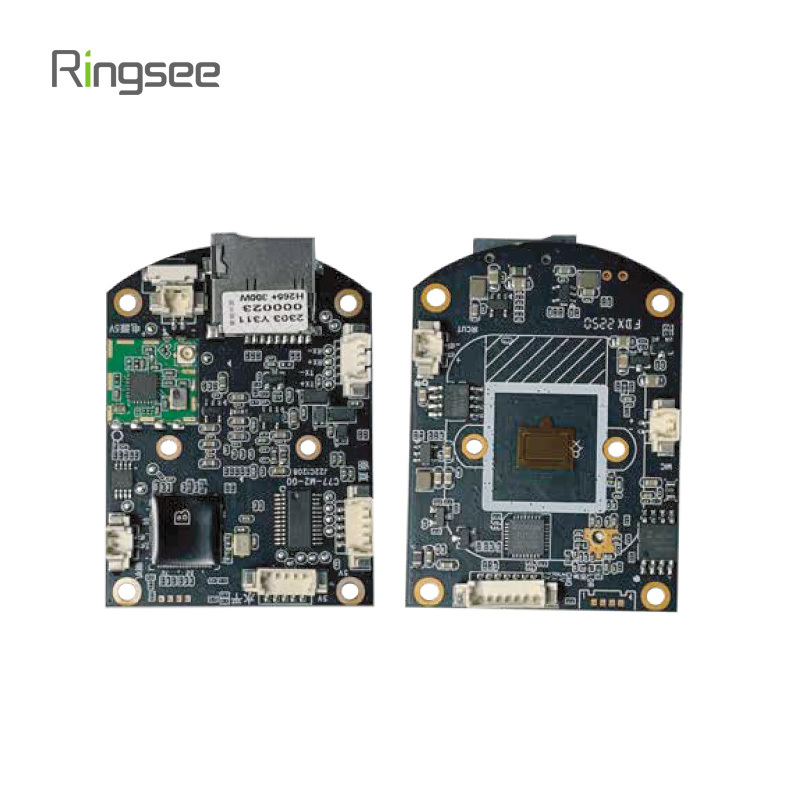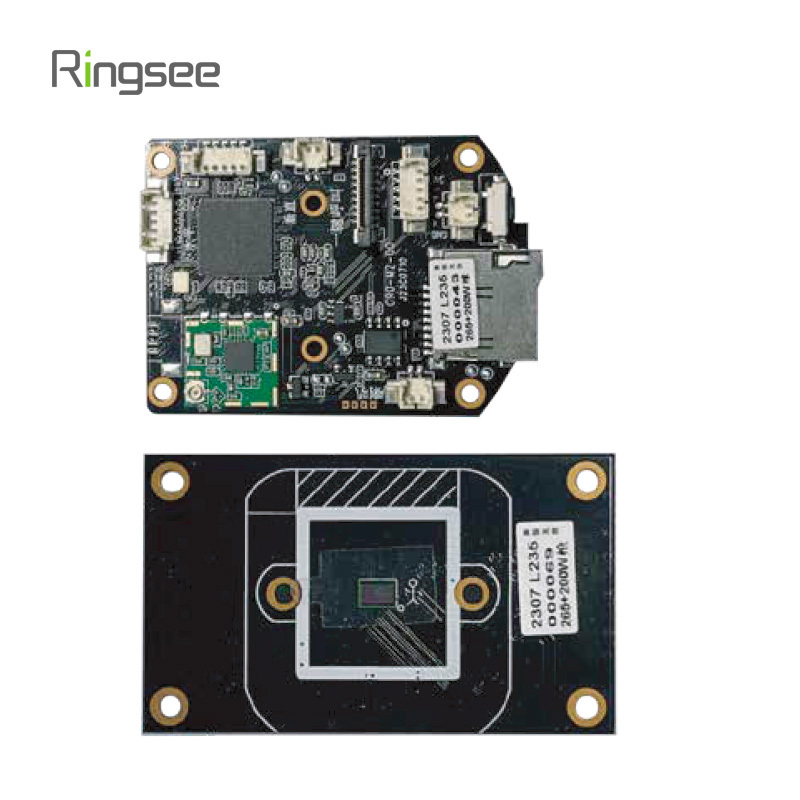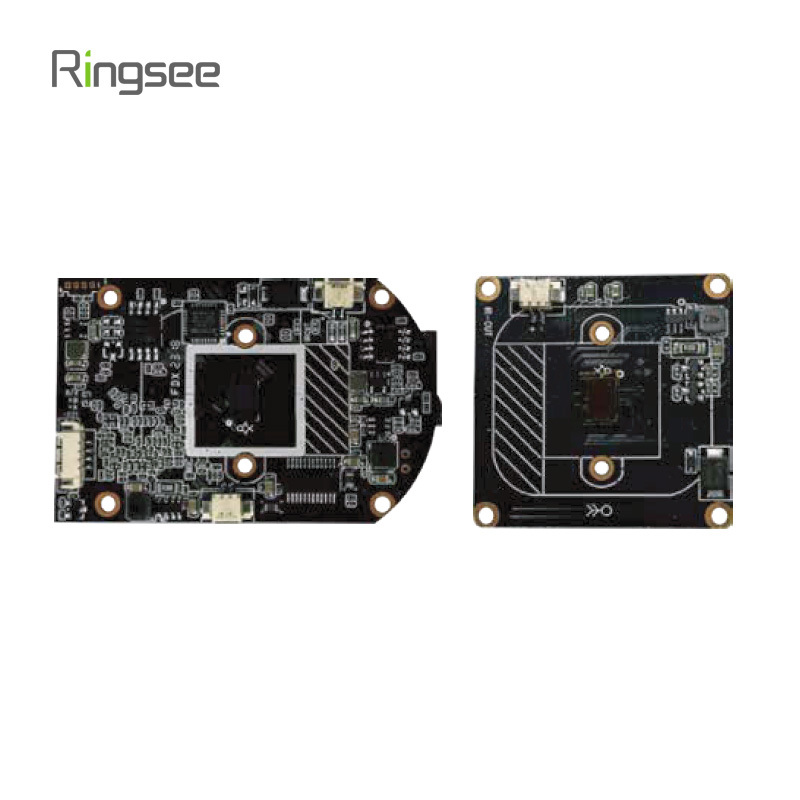Why Most Hard Drives Fail in Surveillance—and What the Industry Won’t Tell You
Publish:
2025-06-11 10:25
Source:
https://www.ring-see.com
Let’s be blunt: using a regular hard drive for video surveillance systems is a mistake—one that could cost you everything. Yet, it’s one of the most common corner-cutting decisions made by installers, IT managers, and even some so-called “security professionals.” Why? Because it’s cheap, it works—for a while—and nobody notices until the CCTV footage is gone when it’s needed most.
The Dirty Secret of Surveillance Storage
But here’s the truth: standard PC hard drives were never meant for 24/7 NVR or DVR video recording. Modern surveillance systems require a different breed of storage hardware, and ignoring that reality is a ticking time bomb.
From Tapes to Terabytes: The Myth of Progress
Yes, we’ve come a long way from cassette tapes. IBM’s 1956 monster hard drive stored a measly 5MB and weighed as much as an adult male lion. Today, we have sleek 3.5" surveillance drives packing 16TB or more. That sounds like progress—but let’s not be fooled.
Modern video storage solutions for security systems aren't just about capacity—they’re about resilience, low latency write speeds, and thermal stability, none of which standard drives handle well under surveillance workloads. And yet, many manufacturers still downplay the difference. Why? Because they don’t want you to notice the margin difference between selling you a $30 consumer hard drive and a $90 surveillance-grade one.

What Surveillance Drives Actually Do That Others Don’t
Surveillance hard drives aren't a luxury. They're a necessity in any professional security camera system. Here’s what sets them apart:
| Feature | PC Hard Drive | Surveillance Drive |
|---|---|---|
| Intended Usage | 8–10 hours/day | 24/7 continuous video recording |
| Startup Power | Spikes to 3.2A | Controlled spin-up under 2.0A |
| Failure Rate | Moderate under load | Significantly reduced |
| Power Draw | High, inefficient | Up to 45% lower |
| Performance | Random access optimized | Optimized for sequential video writes |
| Data Loss Risk | Higher | Minimal under continuous workloads |
Let’s put it plainly: surveillance drives are engineered for durability and long-term reliability—PC drives are not.
Why You Should Be Paranoid About Power and Heat
Let’s talk power draw—an often-ignored factor in NVR/DVR hard drive failures. Stack eight standard drives, and your power supply chokes on 268.8 watts just at startup. Surveillance drives? A manageable 192 watts.
Heat? Same story. Surveillance drives run cooler, and cooler components mean longer lifespan, fewer thermal shutdowns, and more stable 24/7 surveillance operation. Again, this doesn’t make it into the sales pitch—because it makes the cheaper drives look like liabilities.
The Illusion of “Any Drive Will Do”
Some resellers and even technicians casually claim that “any SATA hard disk will work.” Technically? Maybe. Professionally? It’s negligence. Here’s what you’re risking with non-surveillance storage:
Lost video evidence
Hard drive failure during critical recording
System instability
Power overload
Legal and compliance risks in CCTV setups
And let’s not ignore the potential consequences. In law enforcement, commercial security, and enterprise surveillance systems, lost footage can mean lawsuits, regulatory penalties, or denied insurance claims.
Real Problems. Real Failures.
Let’s talk symptoms that scream “you used the wrong hard disk for security cameras”:
NVR/DVR can’t detect the drive? Likely failed consumer-grade hardware.
Drive only shows up after reboot? Classic motor wear.
Overheating, reboots, inconsistent recording? Cheap storage is failing.
Still want to gamble on a $30 PC hard drive for CCTV?
SSDs in Surveillance: Game-Changer or Overhyped?
Sure, solid-state drives (SSD) sound like the future—faster, quieter, shockproof. But in large-scale security camera systems, they remain costly and untested under long-term write-intensive workloads.
Until enterprise-grade SSDs for video surveillance become mainstream, HDDs remain the go-to storage—but only the surveillance-grade kind.
Recovering Lost Footage? Don’t Count on It
Hard drive failed? Recovery isn’t as simple as plugging it into a PC. Data recovery for failed CCTV drives often involves:
Cleanroom disassembly
Component replacement (heads, boards)
Firmware matching and drive cloning
Sector-level recovery of video data
It’s expensive, slow, and not guaranteed. Most users simply can’t afford it—especially in mission-critical security environments.
How to Calculate the Storage You Actually Need
When planning your CCTV or IP camera system, don’t guess your storage needs. Take into account:
Number of cameras
Resolution (e.g., 1080P, 4MP, 4K)
Frame rate
Compression format (H.264, H.265+)
Retention days
Use a proper NVR storage calculator to size your surveillance hard drive correctly—or risk outages when you can’t afford them.
Conclusion: Stop Cutting Corners. Start Getting Serious
Let’s be clear: using the wrong storage in a surveillance system is not just a technical error—it’s a professional failure.
Whether you're an integrator, system designer, or end-user—stop saving $60 today if it might cost you $60,000 in liability later.
Surveillance-grade hard drives are not optional—they’re foundational.
Related News
Why Your “Smart” Camera Isn’t Smart Enough: The Cloud-Based Revolution in Home Surveillance
The truth is harsh — most home security cameras are outdated, reactive, and largely ineffective against real threats. But the new generation of cloud-based smart surveillance cameras is rewriting the rules.
Jun 12,2025
Why Most Hard Drives Fail in Surveillance—and What the Industry Won’t Tell You
Let’s be blunt: using a regular hard drive for video surveillance systems is a mistake—one that could cost you everything. Yet, it’s one of the most common corner-cutting decisions made by installers, IT managers, and even some so-called “security professionals.”
Jun 11,2025
AI in Security: How Algorithms, Computing Power, and Big Data Shape Intelligent Surveillance
Artificial Intelligence (AI) has moved from concept to reality across many industries—and in the field of security camera, its impact is particularly profound. From machine learning (ML) to deep learning (DL) and ultimately to computer vision (CV), these layered technologies now form the backbone of modern AI-powered surveillance systems.
Jun 07,2025
Why 4G Solar Security Cameras Are the Best Choice for Remote Surveillance in 2025
In many places, setting up security cameras is straightforward—connect to WiFi, plug into power, and you’re good to go. But what if you’re on a farm, at a construction site, or managing property far from reliable infrastructure?
Jun 05,2025
How Lens Quality, Focal Length, and Image Processing Impact Security Camera Image Clarity
Discover how lens quality, focal length, and image processing influence the performance of outdoor security cameras. Learn how to choose the best surveillance system for sharper, high-resolution footage.
Jun 03,2025
Add: 14th Floor, Baoshan Building, Longhua District, Shenzhen China.
Privacy Policy | SEO | CitySite | Support: 300.cn Dongguan
COOKIES
Our website uses cookies and similar technologies to personalize the advertising shown to you and to help you get the best experience on our website. For more information, see our Privacy & Cookie Policy
COOKIES
Our website uses cookies and similar technologies to personalize the advertising shown to you and to help you get the best experience on our website. For more information, see our Privacy & Cookie Policy
These cookies are necessary for basic functions such as payment. Standard cookies cannot be turned off and do not store any of your information.
These cookies collect information, such as how many people are using our site or which pages are popular, to help us improve the customer experience. Turning these cookies off will mean we can't collect information to improve your experience.
These cookies enable the website to provide enhanced functionality and personalization. They may be set by us or by third-party providers whose services we have added to our pages. If you do not allow these cookies, some or all of these services may not function properly.
These cookies help us understand what you are interested in so that we can show you relevant advertising on other websites. Turning these cookies off will mean we are unable to show you any personalized advertising.